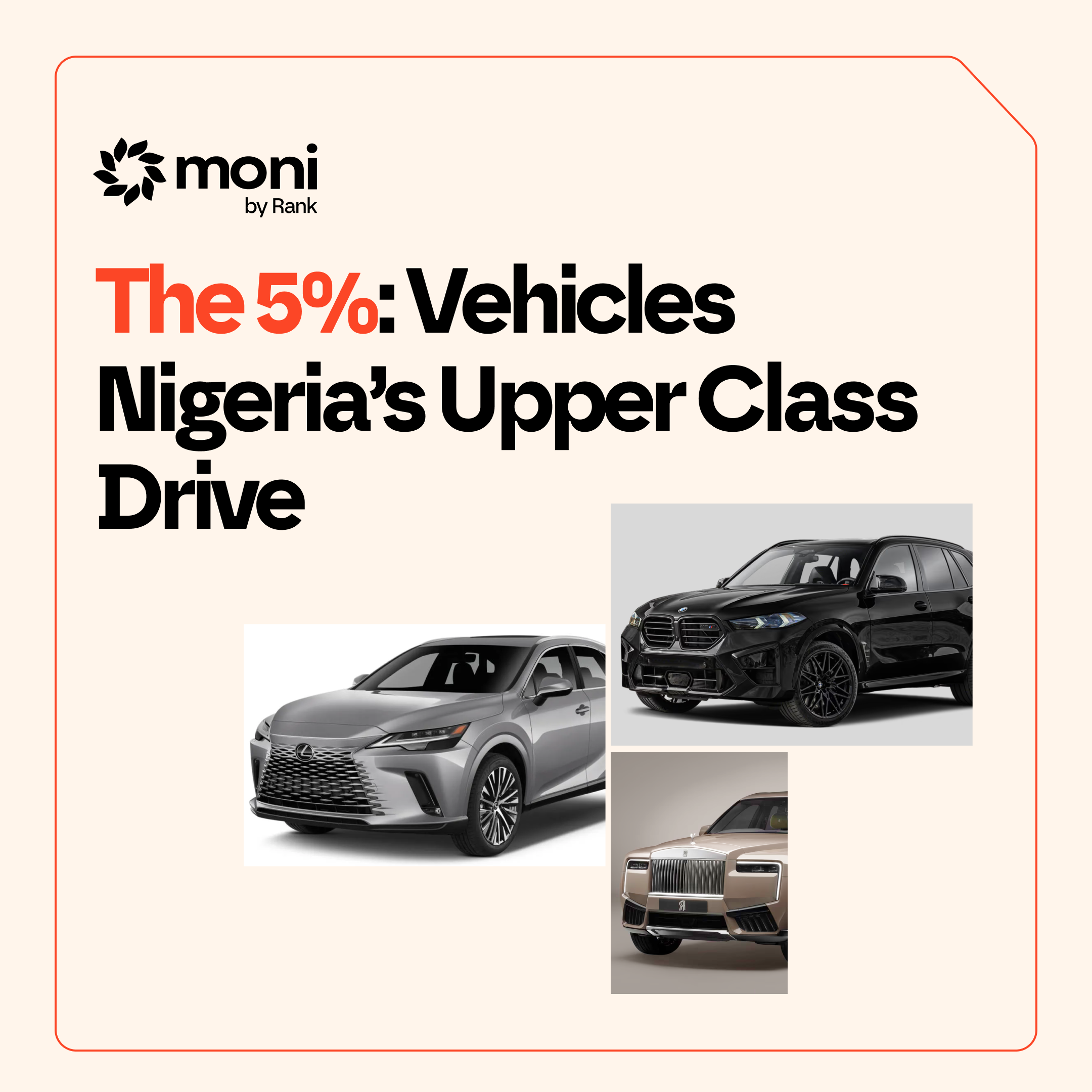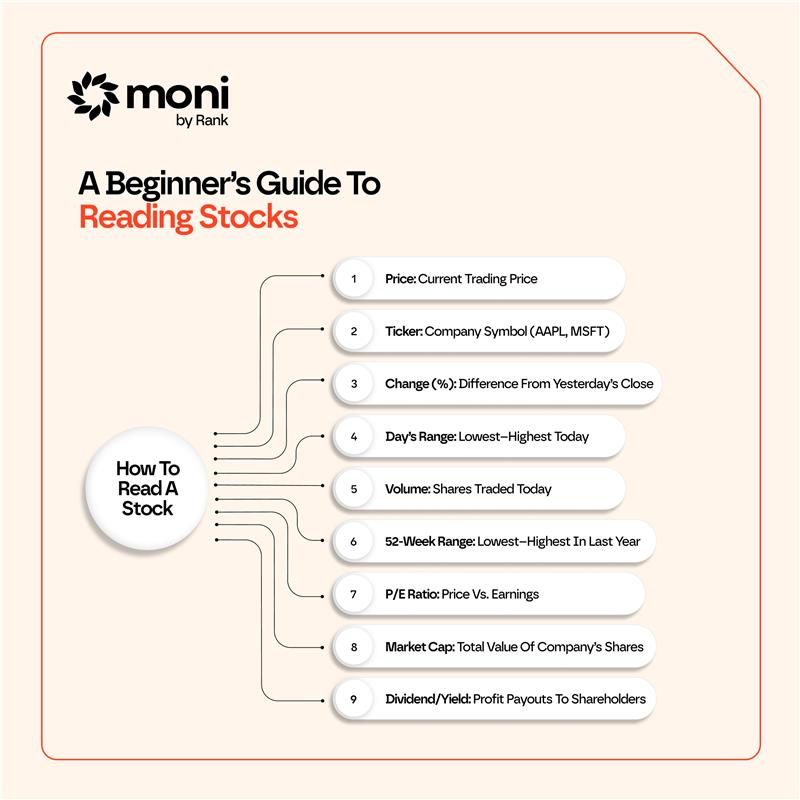Permanently delete your Moni account
We’re sorry to see you go. If you’re sure you’d like to delete your Moni account, please read the information below carefully.
Download your data
Before deleting your account, we recommend downloading a copy of your information — this could include your transaction history, saved contacts, or other personal data. Once your account is deleted, this information will no longer be accessible.
What happens when you delete your account
- Your profile, activity, and account data will be permanently removed.
- You won’t be able to recover your account or its content.
- If you just want a break, you can choose to temporarily deactivate your account instead.
How to delete your account
To permanently delete your Moni account:
- Go to Settings in the app.
- Tap Account > Delete my account
- Follow the steps to confirm.
Account deletion timeline
- Your account will be scheduled for deletion in 30 days. During this time, your info won’t be visible to others.
- After 30 days, your account and all data will be permanently deleted.
- In rare cases, it may take up to 90 days to fully delete your data from backup systems.
We may retain certain information for legal, security, or regulatory reasons. Read more in our Privacy Policy.
Want to return?
You can sign up again using the same phone number or username, unless it’s already taken or your account was removed due to a policy violation.
We can’t delete your account for you
For security reasons, we’re unable to delete accounts on behalf of users. If you’re having trouble logging in, try resetting your password or please contact our support team at hello@heymoni.com.